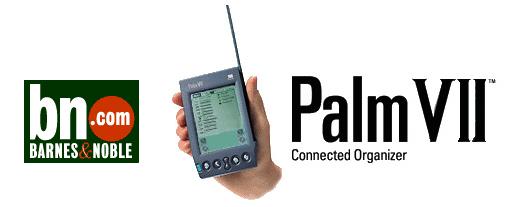
In book search, I look up titles that include the keywords harry potter.
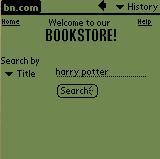
|
Based on the search results, I find several titles ...
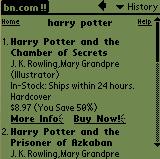
|
I get more info on the Chamber of Secrets ...
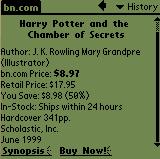
|
I even read the review ...
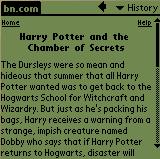
|
I want it. I click the Buy Now button on any of the last three pages ...
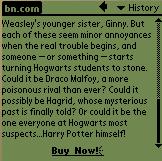
|
Because this is my first purchase, I am asked to login using my Express Checkout e-mail and password. The response will be a page thanking me for my order.

|
Now I look for the music I like ...

|
First I get the results of my search ...
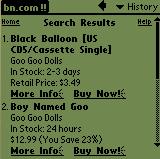
|
Then I find the album I want ...
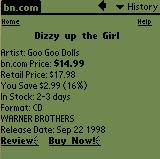
|
I read the review, scroll to the bottom, and buy with one click ...
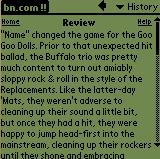
|
Just for fun, I check out the Top 10 books ...
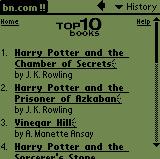
|
And the Top 10 music titles ...
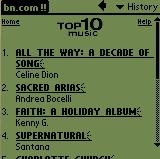
|
Now, it's time to send a free eCard ...
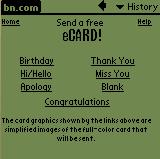
|
It's my friend Jane's Birthday today ...
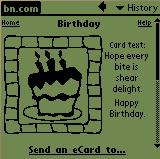
|
I fill in the form and click Send eCard! ...
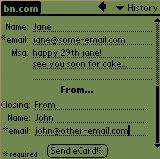
|
Off it went, direct to her e-mailbox ...

|
Hmmm, where's the nearest Barnes and Noble store?

|
There are a few stores close by ...
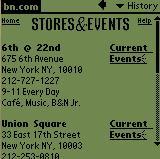
|
I want to check out upcoming events at Union Square ...
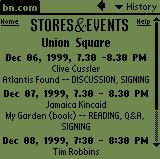
|
And if I ever need help or want to check my order status or deactivate my Express Checkout purchasing power, I simply go to the HELP&INFO page.
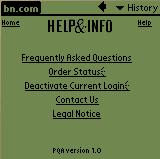
|

Copyright 1999 Workspot, Inc.